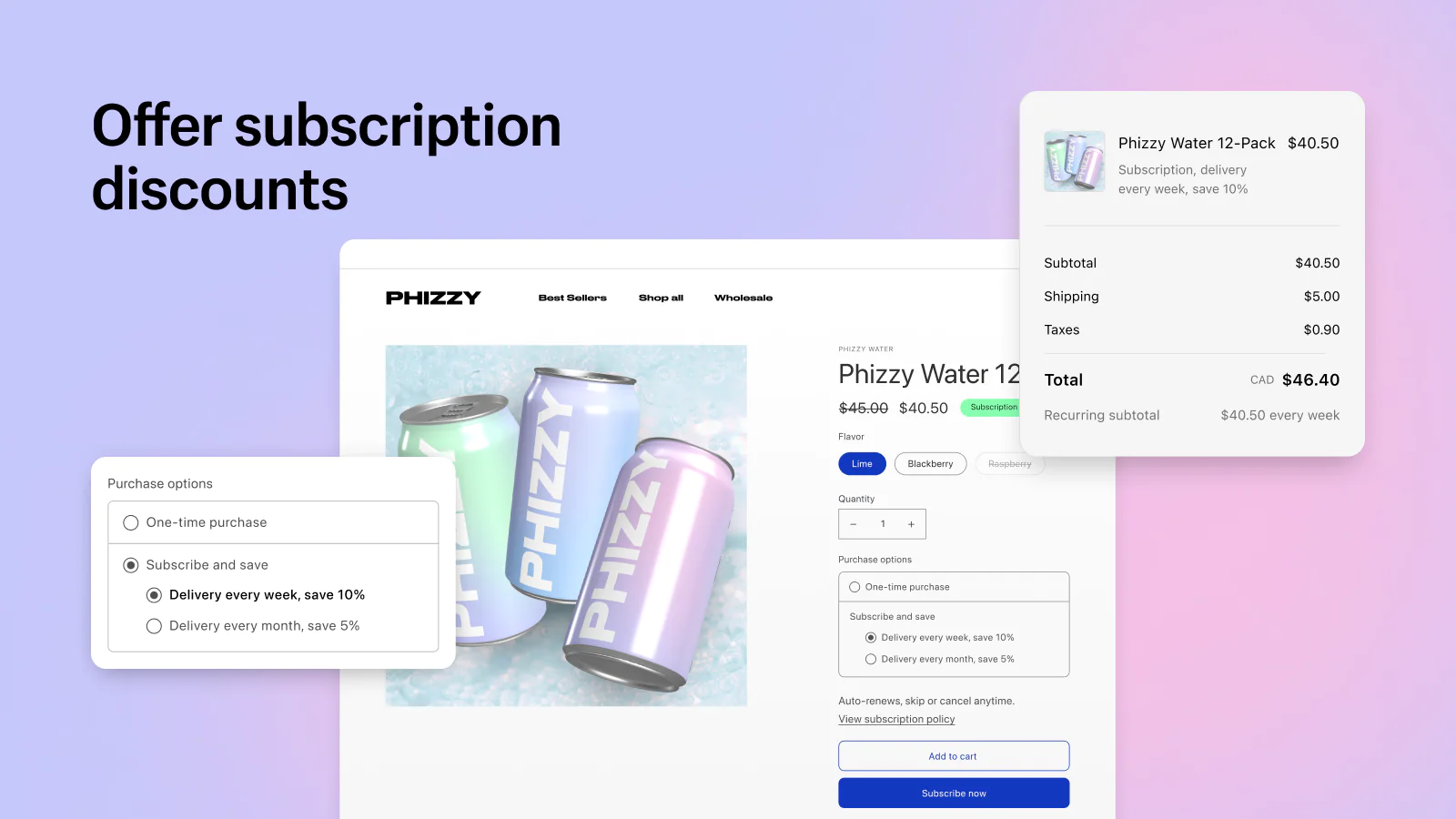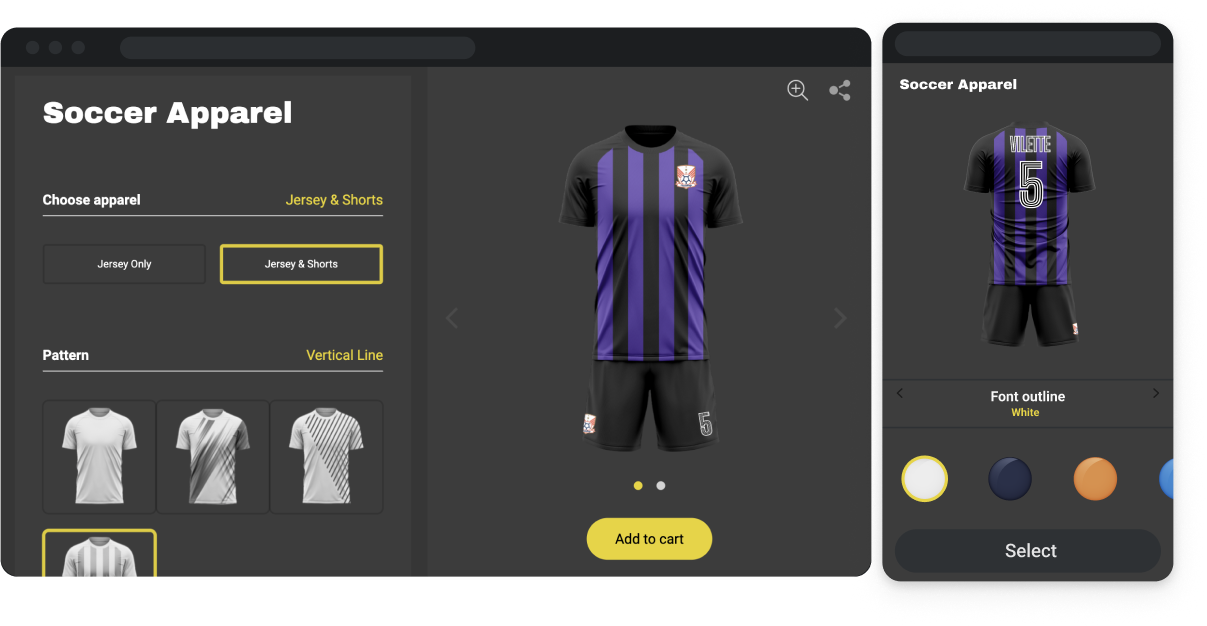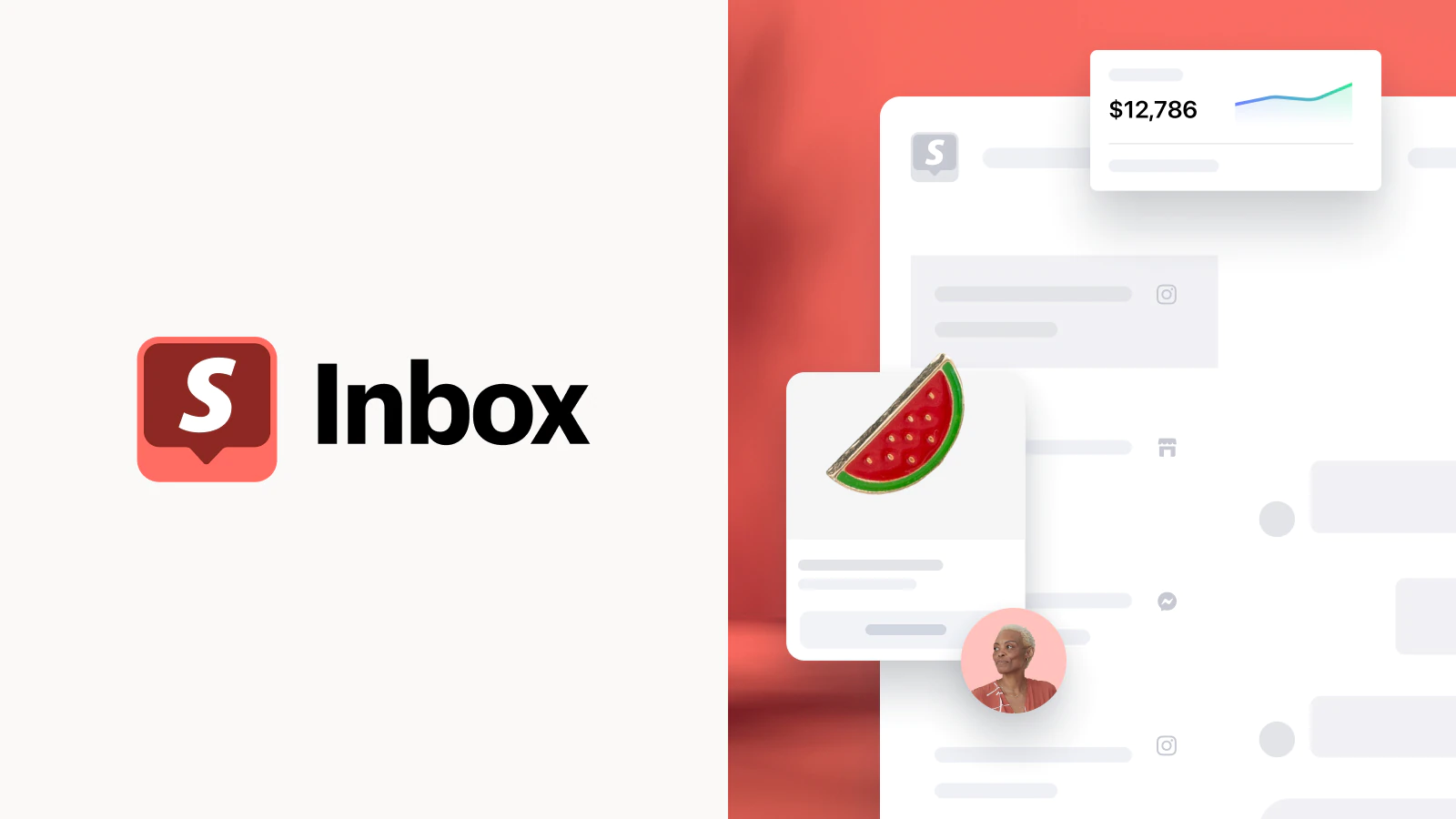Table of Contents
As a business owner, you will likely visit your business’s website frequently. It can be a great way to check everything is working, refresh yourself on details, showcase to clients etc.
The problem with this is that your website doesn’t know it’s you. As such it will be tracking your visits like anyone else.
Resulting in your analytics data not representing the correct statistics of site visits.
Seeing unexplained spikes in your visitor data? This could be you!

Upon checking your Google Analytics account you may be excited to see an increase in site visits, only to find out when you dig deeper that it was likely just you or one of your team visiting the website.
Solution 1 - Everyone is logged in all of the time
Make sure everyone in your company is logged into the website at all times so that they are not picked up by Google Analytics (if your website is set up correctly it should not add the tracking code to the front end, thus stopping any administrator from being tracked.
This sounds like a simple solution but the reality is that login sessions expire over time. As such you are relying on everyone logging into the site each time they want to view it. This is inconvenient and time-consuming, often resulting in nobody doing it.
Solution 2 - Block Google Analytics (the best solution!)
Block Google Analytics from tracking you and your team on your business’s website. This may sound technical but it is incredibly easy!
You likely use Google Chrome browser (if you don’t we recommend giving it a try!) as it’s currently the most popular web browser in the world.
A huge feature of Chrome is its extensions marketplace, where you can add tools, functionality and customisation to Chrome free of charge.
One of these Chrome extensions is called “Block Yourself from Analytics” (no prizes for guessing what it does!).
This adds a button to Chrome that allows you to block the Google Analytics code of the website you are visiting. Once set, none of your visits to the website will be tracked.
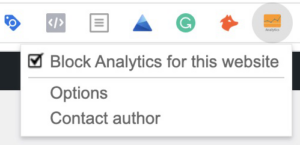
Not only this, but it allows you to add as many websites to the block list as you like. If you have multiple sites that you do not wish to affect their tracking, you can simply add them here.
Should you change your mind, you can simply uncheck the option for tracking and it will stop blocking the analytics code
If you would like more controls and manage multiple websites at once, you can go into its options where you will find a list of blocked websites as well as additional options, including the ability to import and export sites (very useful if you want to pass on these settings to others in your organisation).
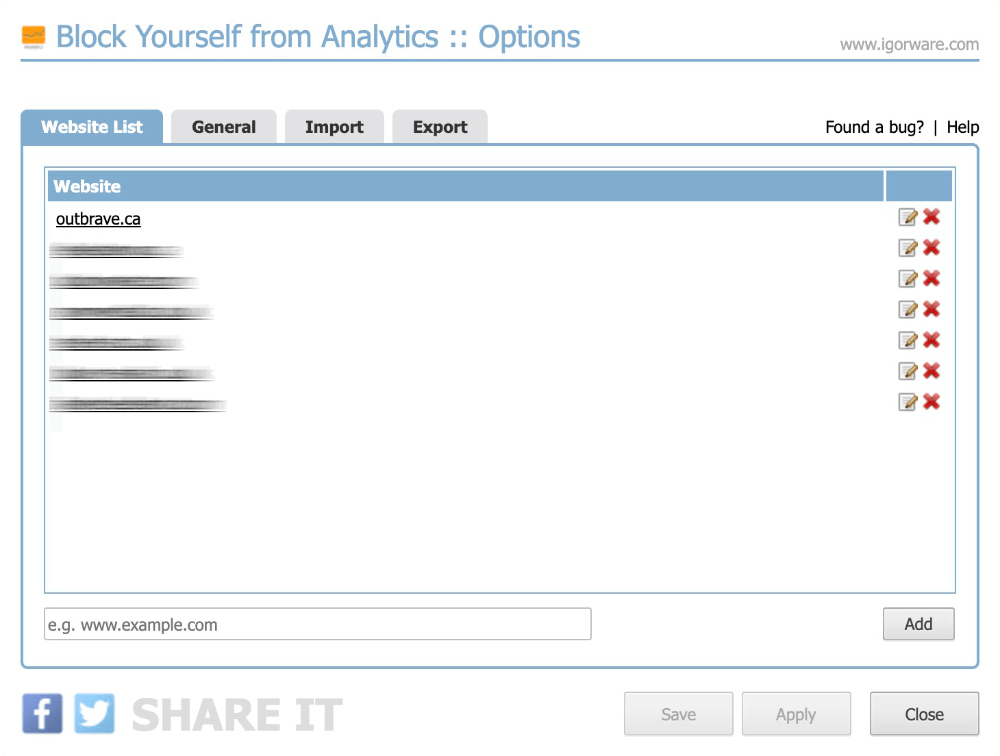
Conclusion - No more misleading data, just the good stuff!
Once you have this Chrome extension installed and your website added you can browse your website safely with the knowledge that you are not affecting its valuable tracking data.
With its ability to export its settings, you can quickly get your whole team set up so that nobody is affecting Google Analytics.
Helping Businesses Online
Thank you for reading!
We want to help as many businesses as we can with free actionable knowledge. If you found this article helpful please share it around, thank you! ☺️