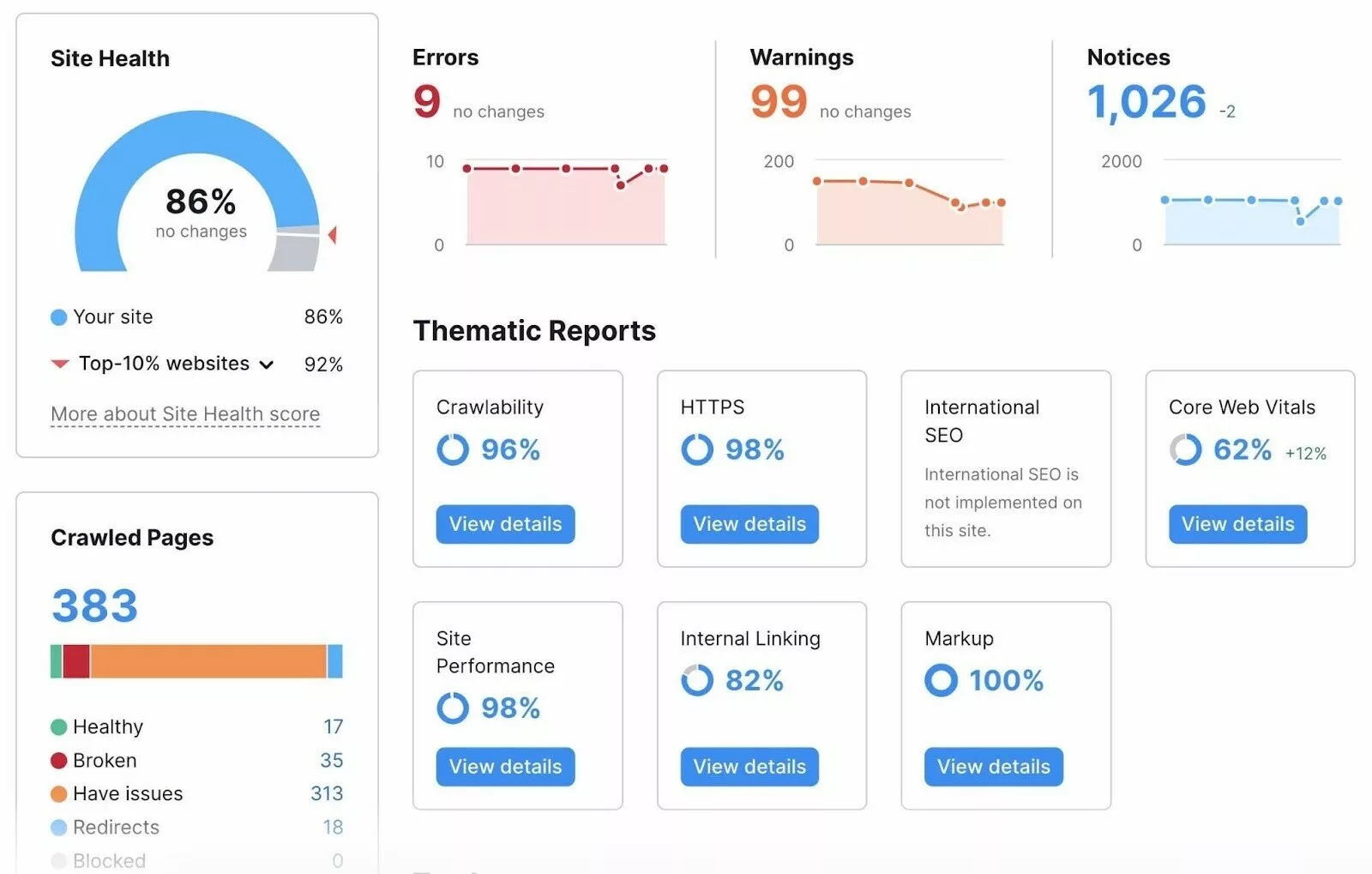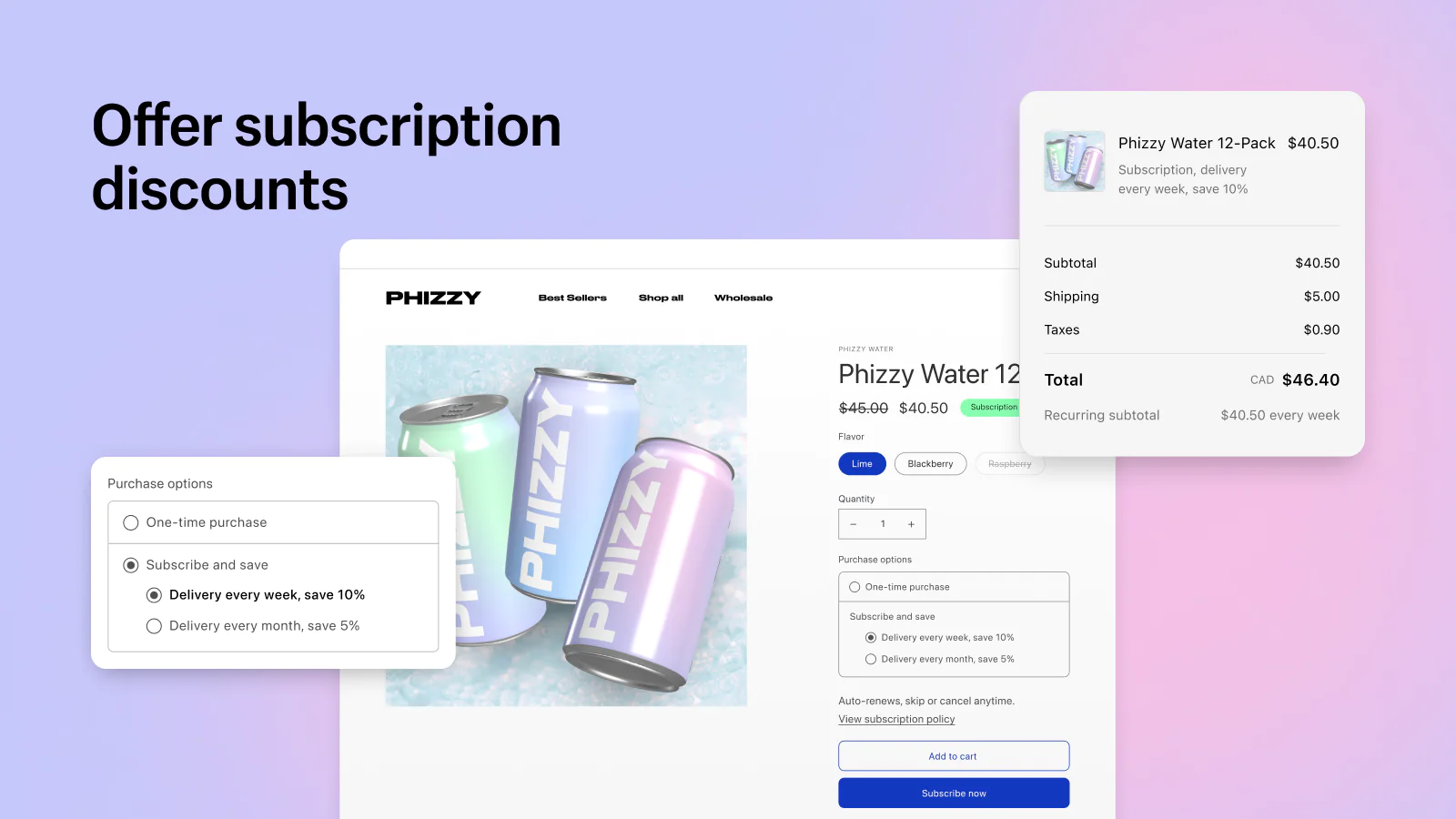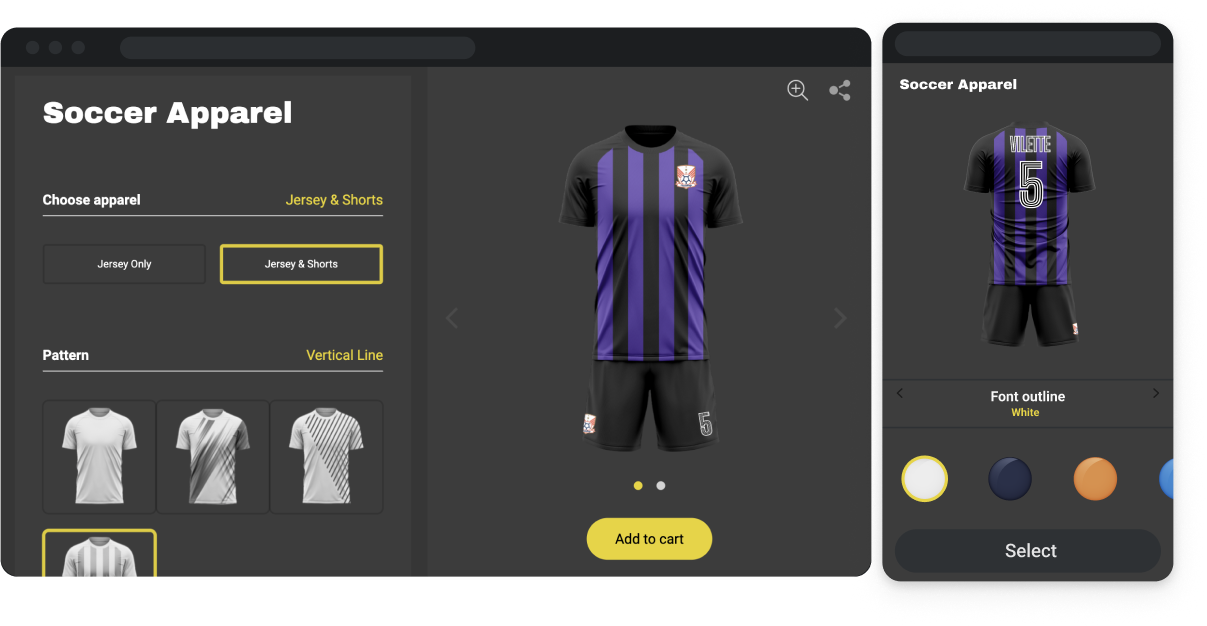Table of Contents
New email authentication requirements that will affect your business
Google and Yahoo recently announced new sending requirements that will go into effect soon.
To comply with these changes, email services will have to update their DKIM records and enact a DMARC policy on any sending domain that might be used.
Without these records, your emails risk not being delivered to email addresses that use Google & Yahoo services.
What are the new requirements?
By implementing email authentication, we can prevent others from pretending to be us, which makes it safer for both the sender and recipient. When our sending domain or IP address is authenticated, the likelihood of someone sending out malicious emails on our behalf decreases, resulting in protection from poofing and phishing attacks.
Google and Yahoo have made their requirements stricter to ensure the safety of email recipients and also to protect our company from being impersonated. Additionally, if we send relevant and desired messages, the new rules will reduce the chances of our emails being rejected or marked as spam, which is always a good thing!
How can you make your email complaint?
- Get the sign-in information for your domain provider
- Find out if your domain provider supports 2048-bit DKIM keys
- Understand DNS TXT records
- Check outbound gateway settings
- (Optional) Check for an existing DKIM key for your domain
- Get your DKIM key in your Email providers admin console
- Add your DKIM key at your domain provider
- Turn on DKIM in your Admin console
- Verify DKIM signing is on
- Verify DKIM is set up correctly
- Verify messages pass DKIM authentication
- Check message forwarding
- Contact the admin for servers that reject DKIM-authenticated messages
- Verify your domain provider’s TXT record character limits
- Review your email-sending practices
Would you like help with this?
If you would rather that we did all this for you, we would be happy to do so!
Just send us a message. We can then assess your email setup and provide you with a fixed cost & time frame to make this one-time change to your email setup.

Helping Businesses Online
Thank you for reading!
We want to help as many businesses as we can with free actionable knowledge. If you found this article helpful please share it around, thank you! ☺️